13.1. Live Show Options
13.1. Live Show Options
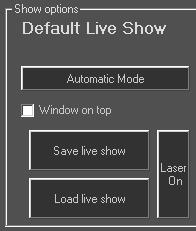
In the part “Show Options” (Fig.140) the name of the Live Show is displayed as well as the buttons for saving and loading of live shows. In addition to that, the button for switching on and off the laser output resides here.
The button “Automatic Mode” opens the Automatic Laser Player (see chapter 6.18.6).
Laserworld Showeditor comes standard with a Default Live Show set, so it’s easy to just load the file and get going: It can be found in the Laserworld Showeditor installation folder, subfolder \DefaultLiveShow\


