2.7. Starting the Program
2.7. Starting the Program
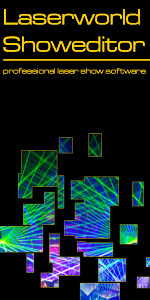
To start the program, just click on its icon (small pictures) on your computer-screen, which the installation has generated on the desktop automatically. After the start of the program, you should see the main-window on your screen like shown in the picture below.
On startup of Showeditor, a window opens that allows for selecting the operation mode of Showeditor. No matter which option is chosen, it is possible to seamlessly switch between the modes directly from the user interface later.
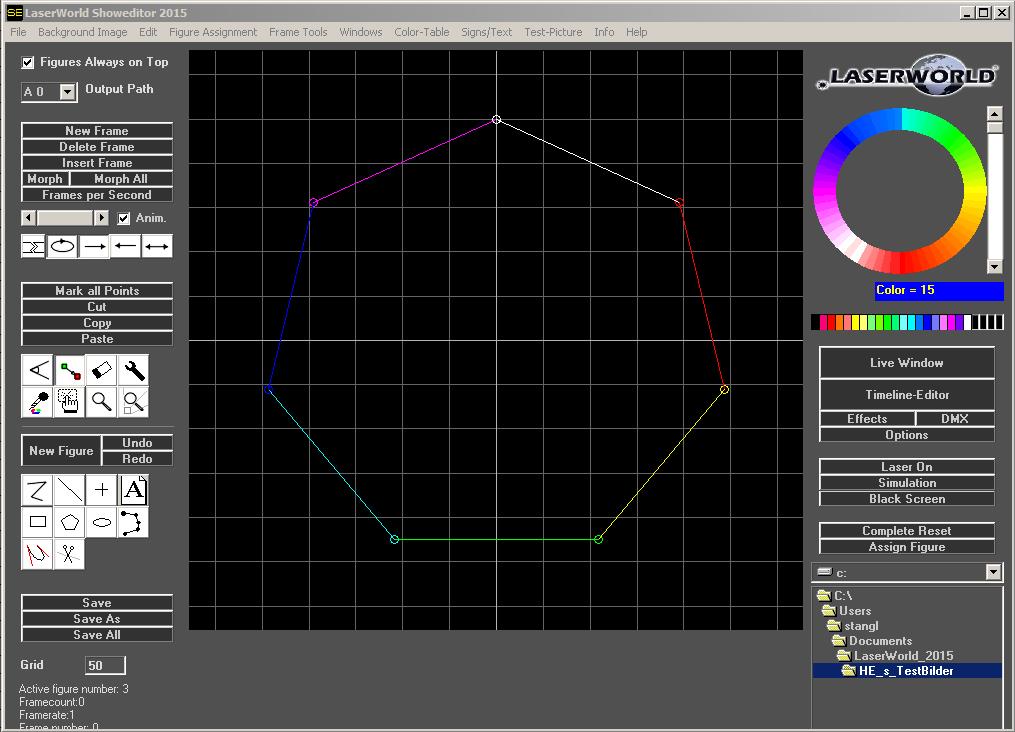
Fig.7: Main window of Laserworld Showeditor. Click on Options for hardware setup (see red arrow)!
Laserworld Showeditor can also start through a double click on files assigned to Laserworld Showeditor (*.ini or *.shw). Remember that this only works, if the very file resides in a folder path that does not have any spaces in it’s name. Please use underscores instead. Showeditor cannot handle spaces in folder and file names properly due to technical restrictions.


