6.10. Folder-Area
6.10. Folder-Area
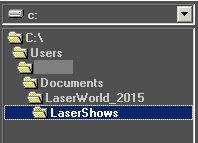
To use already existing figures/patterns/frames, they need to be saved to a physical folder on the hard disc. Even if new frames should be created, it makes sense to create a new show folder in the Windows Explorer first.
This folder holds all figures/patterns/frames and media files that belong to the very show. It is recommended to organize all folders in a suitable structure.
The folder tree shown bottom right in the figure editor window allows for selecting the right show folder. Whole shows can also be loaded through the menu File -> Open Lasershow
On selecting an existent folder, all figures which can be handled by Laserworld Showeditor, will be to the Figure Table.
ILDA-figures are no Laserworld Showeditor files and must be imported manually (See chapter 6.14.7).
If a show is loaded through the File -> Open Lasershow menu item, the content of the area will automatically be updated with the corresponding path of the show folder.
Some special folders (Fig.55) are preset in Laserworld Showeditor.
Folders named “Buchstaben_XXXXX” contain hand-drawn letters.
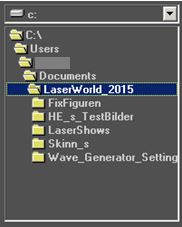
6.10.1. Global Figures
The folder “FixFiguren” can be used to store figures which can be called from every show (Global Figures). These figures are displayed together with the test pictures in the table of the Test Pictures (Test Pictures -> Show Test Pictures).
6.10.2. Test Pictures
The folder “HE_s_Testbilder” contains some very useful test pictures for laser projector setup. Please find some a more detailed explanation them in Chapter 6.22.
Laserworld Showeditor also come with some tutorial PDF files that explain the use of test pictures more in detail.
IMPORTANT:
The test picture figures have no point properties and are not optimized as usual on laser output! Thus it is not recommended to use them for optimizing the laser output. The ILDA test picture is used to determine the speed of the Galvo system. This picture is put out without changes, thus the detected pps rate is correct.


