6.8. Color Selection
6.8. Color Selection
Laserworld Showeditor offers three different color selection options for drawing frames ad figures: The Color Circle (Fig.51), the Color Cube (Fig.50) and the Color Palette (Fig.52). The setting of the desired color selection mode can be done at Options -> Others.
6.8.1. Color Cube
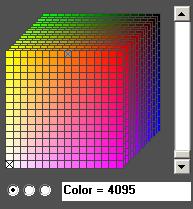
Fig.50: Color Cube
The Color Cube is the most versatile tool for color selection, as it offers all possible colors for selection. The scrollbar at the side of the Color Cube allows for switching to different layers of the third dimension of the cube.
The viewing angle to the color cube can be changed by using the three radio buttons next to the Color field. Selecting another radio button does not change the color selection – only the viewing perspective.
6.8.2. Color Circle

Fig.51: Color Circle
The Color Circle is a simplified version of the Color Cube and only offers the most important colors. With using the scroll bar at the side, the intensity of the colors can be set. The Color Circle is meant for quick and easy programming, for professional applications it is recommended to use the Color Cube instead.
6.8.3. Color Palette - favorite colors
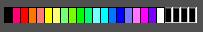
Fig.52: Color Palette
Under the Color Cube or the Color Circle 20 colored areas are shown. This is the quick access palette, and it’s preset with the 20 most intense colors – the one where at least one color channel runs at full power. The Color Palette can be customized by just drag-and-drop of colors from the Color Cube or Color Circle to a palette field.


