9.10. Menu: Countdown
9.10. Menu: Countdown
9.10.1. Start
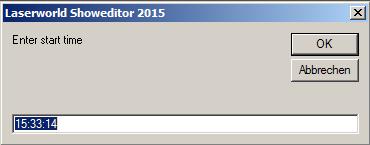
This menu item is used for starting a show by countdown. The count-down is routed depending on the settings in Options -> Hardware
When clicking on “Start”, a dialog box opens asking for the start time to be set. After a click on OK the countdown starts. The countdown can be interrupted by switching the laser off (Figure Editor -> Button Laser OFF).
9.10.2. Define Figures
This menu item is used to specify the figures that shall be used for displaying the countdown. The figures are inserted via Drag and Drop. They are displayed during the countdown display.
If only these figures shall be displayed during the countdown, uncheck Options -> Hardware -> Countdown Output.
With the help of these figures it is possible to write “Next Show”….HH:MM:SS.
The countdown time will be displayed in the selected color. If black is the active color, there of course is no output visible.
The countdown can not be displayed as ticker (scrolling text). The software uses the “normal” standard font (morphing letters, but without morphing). It is suggested to configure the Text display behaviour first.
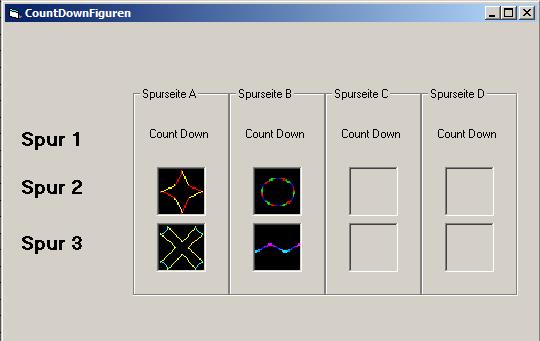
Fig.119: Countdown figures


