8.3. Tab “Text”
8.3. Tab “Text”
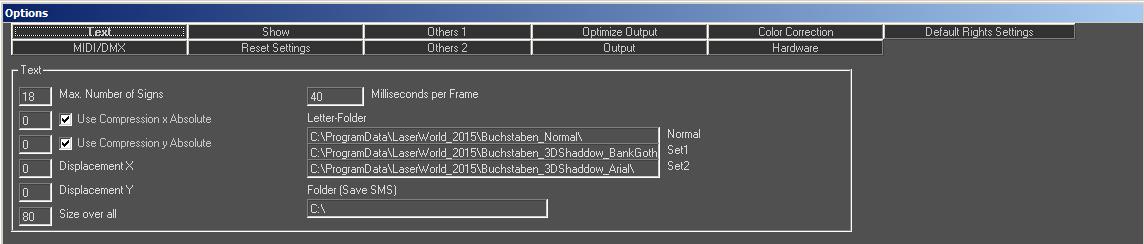
Fig.89: Options Window, Tab “Text”
The Tab “Text” provides basic configuration options for the text handling in Laserworld Showeditor. Different options for creating text for use in frames and figures are explained in Chapters 6.2.7 and 6.20.1.
The settings in this tab are general ones and apply for longer texts as well as for SMS to laser display.
8.3.1. Max. Number of Signs
Laserworld Showeditor automatically splits up longer texts to avoid flickering effects on display. The Max. Number of Signs value specifies the number of characters the software should start at searching for a space in the text for creating a frame break. It starts counting from the end of the text. Fig.90 shows the value 18, which means that the program starts at letter 18 and then moves on character by character searching for a space key to do the automatic frame break. A higher value for the “Max. Number of Signs” leads to more options for doing the frame break, however it may display more characters at once and thus may lead to more flickering of the projection. If no space key can be found by the software, the text is truncated at the sign with the specified number and the next frame is generated.
Text morphing between the created frames can be specified with the very text creation tools.
8.3.2. Use Compression x (y) Absolute
The entered x (y)-value applies to the effects generated through the effects window for text. Toggling this checkbox handles automatic mirroring of the output figure. So e.g. projections can be seen from both sides of a screen.
8.3.3. Displacement x (y)
Text can be displaced with this feature to target a certain projection screen – without the need of defining an additional, specific zone. To determine the position values, a text in the text window is created and moved to the desired position by
using the positioning scrollbars of the Effects Window. The end values shown can be noted and entered in the Displacement fields as target position values.
An additional option for text displacement is available via the Tab Output (explained
in Chapter 8.8)
8.3.4. Size ove All
This option specifies the maximum overall size of the text.
8.3.5. Milliseconds per Frame
Sets the display duration per frame in milliseconds.
8.3.6. Letter-Folder and Folder (Save SMS)
The letter-folder is the file path, where signs and texts are stored. Adaptions here are only necessary if non-TTF-fonts are used.
On installation of Laserworld Showeditor, a folder with basic letters is created automatically. It is possible to
edit the characters later.
The folder specified in Folder (save SMS) holds the SMS text messages.


