8.9. Tab “Output”
8.9. Tab “Output”
The options provided on the “Output” Tab allow for adapting the output to the actual projection surface. Geometric corrections as well as projection view are set per Hardware channel, so the correct Output Hardware the settings shall apply to must be selected first.
To reset a single value to default, click on the label next to it (the caption).
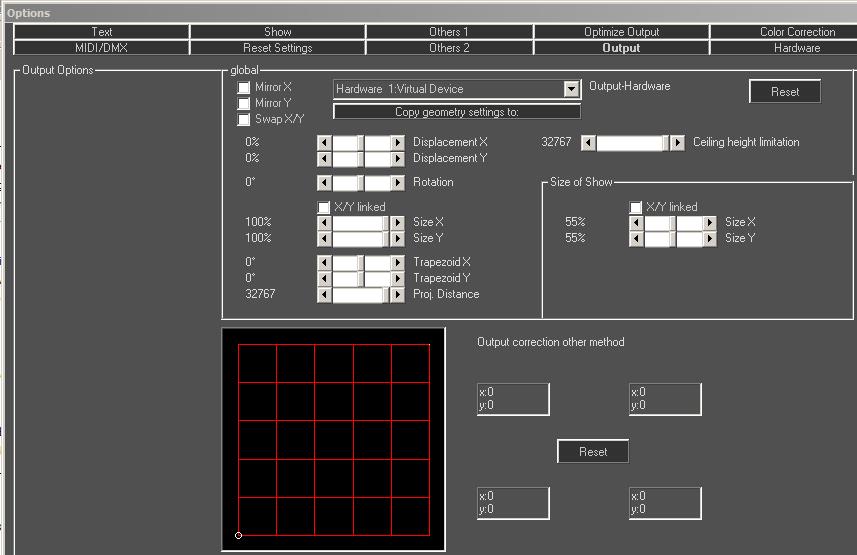
Fig.95: Options Window, Tab “Output”
8.9.1. Output-Hardware:
As the settings for the geometric corrections are always applied per hardware device, it is essential to first select the hardware device the settings shall be applied to.
8.9.2. Mirror X/Y:
Mirror the output for the x-axis / y-axis.
8.9.3. Swap X/Y:
Swap the output for the x-axis / y-axis (inverts the output).
8.9.4. Displacement X/Y:
These settings specifies the offset of the output for x-axis and y-axis
8.9.5. Rotation:
This option specifies the rotation of the output. The values can be specified in 1 degree steps.
8.9.6. Size X/Y (global):
These setting specify the maximum size of the projection zone. With “X/Y linked” checked, the same value is applied to the other axis if one is changed.
8.9.7. Trapezoid X/Y:
This setting allows for the trapezoid correction of the output. This is especially useful to correct the output for projections from an inclined perspective. This feature is depending on the values set for “Proj. Distance” and is in direct relation to this.
8.9.8. Proj. Distance:
The distance between the laser projector and the projection surface can be specified here. The setting corresponds with the trapezoid correction and specifies the way the correction is made.
8.9.9. Size of Show: Size X/Y
These setting specify the maximum display size of the show. With “X/Y linked” checked, the same value is applied to the other axis if one is changed.
The difference between global size and show size settings:
The global size emulates the maximum scan angle of the scanners would be smaller – no effects or fixed size figures can exceed this, every projection is scaled down.
With the show size setting the projection in general is scaled down, but effects (movement etc.) and fixed sized figures can use the full possible scan angle of the laser system (and thus exceed the specified show size area).
8.9.10. Output correction – alternative method
The alternative method for the geometric correction allows for distorting the projection are with click-dragging the mouse. This method is very quick and especially suitable if settings don’t need to be 100% accurate.


