11.2. Macro-Steps
11.2. Macro-Steps
11.2.1. Button: New Step
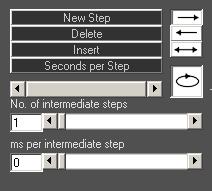
A click on this button adds a new step to the macro after the active one.
11.2.2. Button: Delete
A click on this button deletes the active macro step.
11.2.3. Button: Insert
A click on this button adds a new step before the active one.
11.2.4. Button: Seconds per Step
A click on this button opens a dialog to specify the duration of a DMX macro step in seconds.
11.2.5. Scrollbars No. of intermediate steps/ ms per intermediate step
These scrollbars specify the fading behaviour between macro steps. The nominal values of a new step are set in a delayed way with adding additional intermediate steps (interpolation). Set the number of intermediate steps with the respective scrollbar. 1 means, that the nominal values are taken as they are. Value 2 means one intermediate step and so on.
With the scrollbar “ms per intermediate step” the delay for the intermediate steps is set fixed.
A reasonable value is e.g. 30 or more milliseconds for each intermediate step (faster is not recommended, because the laser output quality may become irritated that way).
11.2.6. Buttons for setting the direction
The buttons with arrows specify the playback direction of the Macro sequence – normal order, reverse or alternating. It is important to consider which playback direction is actually set if steps are to be inserted or changed in general, as the playback direction applies for these actions too.


