9. Timeline Editor
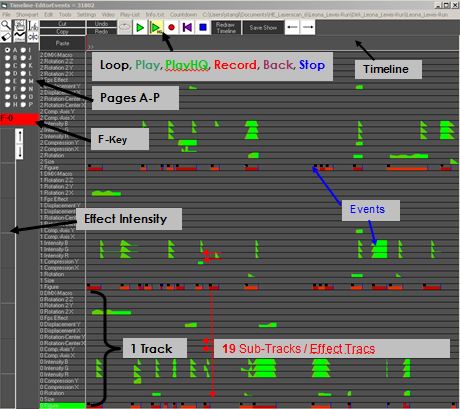
Fig.101: The Timeline Editor
The Timeline Editor is the main window for programming a music synchronous laser show. It also provides features for playing back existing shows. The window consists of several tracks, each with 19 subtracks. The main subtrack is the figure track, as it specifies the very figure. All other subtracks apply effects to this figure track.
In total there are 16 track pages (A – P) each providing 3 laser tracks.
Recording of a laser show:
With a click on “Record” the timeline editor starts playing back the selected music file (See 3.2) and listens to any input coming from the keyboard or any other compatible controller. On pressing keys in the record mode, the respective events are applied at the very position in the timeline. Make sure to always have selected the correct subtrack for recording.
During playing or recording a show, each event is forwarded to the corresponding program window as well, so e.g. changes to the figures are pushed to the figure editor and changes to effects are pushed to the Effects Window. This behaviour allows for modular effect processing.
The Timeline shows the progress of the show. If a *.wav file is used as music track, the volume level is displayed there.
To record events in the Timeline Editor, the respective subtrack must be marked (click on its caption). Marked tracks get a green background color.


